Netgear Nighthawk RAXE500 Review: Wi-Fi 6E Has Landed
Originally Posted: June 1st, 2021
TL;DR:
Wi-Fi 6E is in the early adopter phase. Until more Wi-Fi 6E client devices come out, I’d recommend waiting.
The Nighthawk RAXE500 is fast, and 6 GHz allows for multiple 160 MHz channels and throughput above 1 Gbps.
The Nighthawk RAXE500 is one of the few Wi-Fi 6E devices you can buy right now. If you have the money to spare and don’t mind dealing with a few quirks and bugs, the RAXE500 is a good option.
Netgear Nighthawk RAXE500 Review: Wi-Fi 6E Has Landed
The Upsilon-Class Command Shuttle of Wi-Fi
With the arrival of the Netgear Nighthawk RAXE500, ASUS GT-AXE11000, Linksys Atlas Max 6E and Hydra Pro 6E, Wi-Fi 6E has officially landed [1]. Depending on your view it may have landed with style, or with a thud. It’ll take a few more months for early bugs to be fixed, and a few more years for mass adoption. We’re in the early days of Wi-Fi 6E, and we only have a peek of what 6 GHz can give us.
First, a disclaimer: I’m not normally a fan of Netgear products. I recently tested the Netgear Orbi RBK852 kit. I found it frustrating, even though it had the best performance I’ve seen from a Wi-Fi 6 mesh kit. It’s not just Netgear — I had similar experiences with the Linksys Velop MX10 and Atlas Max 6E kits. Most consumer Wi-Fi systems don’t appeal to a networking nerd like me, but I'm not here to grumble.
This review focuses less on the device and more on what's new: Wi-Fi 6E and 6 GHz. This is not a walkthrough of marketing talking points. I’m putting my personal preferences aside, and trying to be as objective and detailed as possible. This isn't a review of the upside-down-RGB-spider Asus ROG Rapture GT-AXE11000... sorry. I’ll keep the amount of jokes I make about the styling at a minimum. I know what you're thinking [2], but who says a long, in-depth Wi-Fi router review can’t be fun too?
Table of Contents
The Netgear Nighthawk RAXE500: Straight from outer space
Cutting Through the Wi-Fi 6E Hype
Wi-Fi 6E is in the early adopter phase. Availability is limited, benefits aren’t always obvious, and prices are high. There are limited hardware options, and software support for 6 GHz is still in beta, if it exists at all. You'll need all new devices to use it, and the few that exist are expensive. Despite all of this, hype is sky high. If you listen to Netgear and some other manufacturers, you’ll hear flowery descriptions and marketing language, such as:
With new WiFi 6E technology, you can enjoy ultra-fast speeds, smooth streaming, and lower latency for 4K/8K streaming, AR/VR gaming, and video conferencing. Get combined speeds of up to 10.8 Gbps and a powerful 1.8GHz quad-core processor that delivers fast and reliable connections for up to 60 devices across 2,500 sq. ft.
Linksys and Netgear are tame in comparison to Asus, who claims this is “space-age networking for space-age devices” with “triple-level game acceleration“. The hyperbole is coming in fast, at 8K resolution with ultra-low latency. Sadly, reality is much less exciting.
Using and testing Wi-Fi 6E isn’t easy right now. As I discussed in Wi-Fi 6E Progress and Reality, I’m lucky to live in the US which is unlocking the full 1200 MHz of spectrum [3] in the 6 GHz band. Luck can only take you so far, though. I only have a single 6 GHz client, and most people have zero.
I don’t have a Samsung Galaxy Ultra S21, so I’m limited to an Intel AX210 PCIe card as a client device. Windows 10 won’t officially support 6 GHz operation until later this year, but it’s possible to associate to a 6 GHz AP with the right driver and a small registry tweak. With a single 6 GHz client, the data I’m able to gather and the performance tests I can do are limited. If all you want to know is if the RAXE500 is fast, the answer is yes.
An iPerf 16 TCP stream throughput test on the Nighthawk RAXE500. Note: Windows shows this as a 5 GHz connection, but is using the 6 GHz band.
You can break the 1 Gbps barrier with 160 MHz channels, and get close to it with 80 MHz channels. That’s true with both 5 GHz and 6 GHz bands, and it’s possible on less expensive Wi-Fi 6 equipment. There’s more to 6 GHz than doing a speed test and confirming the numbers are high. None of the Wi-Fi analyzers I’ve tried support the 6 GHz band, and Windows itself doesn’t show the band and channel number correctly yet. These things will work themselves out as time goes on, but the bottom line is there is no need to rush out and buy something with 6 GHz support. 6 GHz will only become useful as more devices support it, and we’re not there yet.
Tim Higgins at Small Net Builder has a more comprehensive testing method, and the gear to do things scientifically. I’ll refer you to his recent articles on Wi-Fi 6E for that. He discusses many interesting details, and shows how channel number, width, and frequency impact performance. I’m not able to match his depth, but I can discuss my experience overall, detail the hardware and software, compare the RAXE500 with some Wi-Fi 6 and Wi-Fi 6E competitors, and clear up some common misconceptions about Wi-Fi 6E performance and the 6 GHz band.
Lets cut through the hype by starting with some specs for the Nighthawk RAXE500.
MSRP: $599 (US)
Overview
Wi-Fi Standard: Wi-Fi 6E (802.11ax)
Bands: Tri-Band — 2.4 GHz + 5 GHz + 6 GHz
Class: AXE11000
Total Spatial Streams: 12 — 4 in each band
Antennas: 8 — 4 dual-band for 2.4/5 GHz, 4 for 6 GHz
WPA3 Support: Yes
Radios
Chipset: (3) Broadcom BCM43684
2.4 GHz: 4x4, up to 1.2 Gbps with 40 MHz Channels
5 GHz: 4x4, up to 4.8 Gbps with 160 MHz Channels
6 GHz: 4x4, up to 4.8 Gbps with 160 MHz Channels
DFS Support: Yes
160 MHz Channels: 5 GHz and 6 GHz
System on a Chip
Chipset: Broadcom BCM4908
CPU: Quad-core 1.8GHz ARMv8
RAM: 1 GB DDR3
Storage: 512 MB Flash
Ports
WAN: (1) Gigabit RJ45 Ethernet
LAN: (4) Gigabit RJ45 Ethernet
LAN/WAN: (1) 2.5 Gbps RJ45 Ethernet
USB: (2) USB 3.0
Aggregation: 1 + 1 Gbps WAN, 1 + 1 Gbps LAN
The ports and power supply of the Nighthawk RAXE500
Security
WPA2/3/OWE
802.11i,128-bit AES encryption with PSK
Automatic firmware updates and security patches
Separate guest network
OpenVPN support for secure remote access
Optional Netgear Armor subscription
Dimensions
11.7 x 3.07 x 8.3 in (298 x 78 x 211 mm)
Weight
3.2 lb (1.45 kg)
Warranty
1 year limited hardware
90 day technical support
2 year warranty and support plans available for purchase
Hardware
Lets get the obvious out of the way — the Nighthawk RAXE500 looks like a space ship. Maybe that’s what Asus meant by space-age networking? Like the RAX80/RAX120/RAX200 before it, the RAXE500 has a distinct Kylo Ren look to it. It’s the Upsilon-Class Command Shuttle of Wi-Fi.
The RAXE500 isn’t egregious with it’s antennas and lighting like some Asus and TP-Link Archer “gamer” routers, and I’ve actually come to like the overall look. The glossy black coating is a fingerprint and dust magnet, but the speckled black plastic looks nice in the right lighting.
What the Nighthawk AXE500 looks like in normal lighting. It looks nice when it’s clean.
Moving beyond the surface level impressions, a few things stick out:
There’s a fan which is audible during startup and under heavy load, but normally quiet enough to ignore.
The overall build quality is good, and it feels fairly well made. In some areas the plastic doesn’t fit together perfectly, and the antenna hinges on my unit make a bit of a clicking noise when they’re adjusted.
There are a few LED status lights, but there is a physical LED on/off button, and a way to turn them off in software. This isn’t the case with the light on the Linksys Atlas Max 6E, which is bright enough to light up a room at night, with no way to disable it.
The power adapter is large, and it won’t easily fit on all power strips.
Software and Netgear Armor
Consumer Wi-Fi routers are usually bare-bones when it comes to software features and support, but the Netgear Nighthawk RAXE500 is slightly ahead of the pack. The RAXE500 can be managed using its web interface, or from a phone or tablet using the Netgear Nighthawk Android or iOS app. The Nighthawk app is limited and the web interface isn’t the greatest, but it does offer plenty of settings. Asus is a bit better here, and Linksys is a bit worse.
You need the full web interface to access advanced settings such as port forwarding, link aggregation, static routing, NTP, and Readyshare (USB sharing). The Nighthawk app also doesn’t allow you to block access to certain websites, create access schedules, enable Smart Connect band steering, configure multi-gig WAN, or view logs in the app. Overall, the Nighthawk app is pretty sparse, and pretty slow. Almost every click causes a loading screen.
Netgear separates their Nighthawk line from their mesh-focused Orbi line, but they pull a lot of the same tricks in both. During setup the apps prompt you to sign up for a paid security plan (Netgear Armor) as well as extended warranty and technical support plans. I used Netgear Armor during my test of the Orbi RBK852, and again while testing out the Nighthawk RAXE500. Both times, Armor didn’t impress me. According to Netgear, you should:
Let Netgear Armor be the first line of defense for all of your devices against malware, ransomware, adware, and phishing attacks. With regular antivirus, you may be only covered for a single device. But with Netgear Armor, any device connected to your WiFi or network (including smartphones, laptops, tablets, smart home security devices, and other IoT devices) is protected with just a single subscription.
It’s hard to know what Netgear Armor actually does. In my limited testing it didn’t do much. Netgear Armor only exists in a few screens in the app, and isn’t mentioned at all in the web interface. Using it requires trust that Netgear and Bitdefender are doing the right things behind the scene. Even if they are, spending upwards of $500 on the hardware and being presented with additional subscriptions during setup isn’t the best experience. I prefer how TP-Link throws in these kind of features for free, or how Eero and Asus pair their subscription with better graphs, logging, and features. Linksys… just smiles, and tells you you’re on your own.
Other Nighthawk models support using Circle for parental controls, but the RAXE500 doesn’t support it yet. Right now, the parental controls are limited: you can block access to specific websites and create access schedules, but you don’t get the content-filtering options that you get with Circle, Eero Secure, TP-Link HomeCare, or Asus AiProtection.
Pricing
RAXE500 MSRP: $599.99 (US)
Netgear Armor: 1 year for $34.99, normally $69.99
2 Year Warranty: $24.99, normally $49.99
2 Year Warranty plus Technical Support: $59.99, normally $119.99
My advice? Skip the subscriptions.
Setup is mostly straightforward, and I’m not going to cover it in detail. I do want to call attention to a few things though. When you setup a new Nighthawk RAXE500, the following settings are default:
Disabled by Default
MU-MIMO
OFDMA in 2.4 GHz and 5 GHz
Smart Connect band steering, which requires the same SSID for 2.4 GHz and 5 GHz
IGMP proxy and Ping on WAN port
IPv6
Guest network
Dynamic RIP routing
Enabled by Default
AX Mode
OFDMA in 6 GHz
Implicit beamforming
WAN port scan and DoS protection
NAT filtering and SIP ALG
WPS
UPnP
WPA2 PSK for 2.4 and 5 GHz, WPA3 PSK for 6 GHz
Other Settings Minutia
6 GHz security options are WPA3 or Enhanced Open aka Opportunistic Wireless Encryption (OWE). Currently the Intel AX210 is not able to associate using WPA3, but the Galaxy Ultra S21 can. Intel or Microsoft should fix that soon, but for now OWE is the only encryption method you can use. OWE behaves like a password-free open network, except traffic is encrypted between device and router.
Multi-gig support is available through:
Using the 2.5 Gbps port to be a WAN or LAN port.
Enabling 802.3ad LACP aggregation on LAN ports 3 and 4, or the WAN port and Port 1. Both combine two gigabit ports into a single logical 2 Gbps port.
There is no auto channel support for 5 GHz and 6 GHz.
Advanced wireless settings: fragmentation length, CTS/RTS threshold and Long/Short Preamble. Don’t change these unless you know what you’re doing.
OpenVPN support is built in for a remote access VPN.
Dynamic DNS support is available from Netgear, No-IP, or DynDNS.
VLAN/Bridge settings: Per port VLAN settings, or by Bridge Group.
ReadyShare USB storage sharing allows a USB hard drive to act as a NAS that is available on your LAN, VPN, or if you’re bold, over the Internet.
Enabling AP/Bridge Mode disables a lot of features, such as Netgear Armor, IPv6, OpenVPN, and anything related to routing.
There’s no QoS support, but you can use Traffic Meter to see how much data you’re using, and disable Internet access when you hit your cap.
At CES this year, a bunch of manufacturers announced Wi-Fi 6E routers, and a few of them are now shipping. I made a chart with the common suspects, and some of the Wi-Fi 6 versions they are based on.
As you can see, the first round of Wi-Fi 6E routers have a lot in common. Netgear and Asus are both using Broadcom chipsets, and the differences between them mostly come down to styling and firmware. In a few areas Netgear is a little behind Asus, and a bit ahead of Linksys. Getting accurate information about the exact details wasn’t easy, please let me know if anything in that chart isn’t correct.
I’m more excited about the 6 GHz spectrum and the continued increase of availability than I am about any of these specific products. None of these are what I would normally buy, but they are what’s available. Lets take a closer look at the other Wi-Fi 6E devices on the market as of early June 2021.
Asus GT-AXE11000: Over The Top
The Asus GT-AXE11000 was the first Wi-Fi 6E router, and it shares a lot of the same components as the RAXE500. The styling isn’t to my taste, but the performance, software features, and their AiMesh ecosystem has a lot of benefits. This is on my list to test and review, but for now I’ll point you to Small Net Builder for more details.
Linksys Atlas Max 6E: A Dollar Per Mbps
I recently had access to an Atlas Max 6E mesh kit. I didn’t have time to make a full review, but I can summarize my impressions in two words: don’t buy.
The Atlas Max 6E: Triple Tri-band Mesh
If you don’t like the Velop app and the current Velop systems, you won’t like the Atlas Max 6E. Linksys has the simplest app and web interface of the three. Linksys seems to be allergic to offering meaningful settings in their mobile app.
Linksys intelligent mesh does a pretty good job of handling things behind the scenes, which is good because it doesn’t allow you to manually control these things. Basic Wi-Fi settings (channel number, width, etc) require you to go into the web interface and access the hidden CA (consumer advocacy) mode. Dong Ngo has instructions here.
Performance of the Atlas Max 6E was impressive, especially with Wi-Fi 6 and 6E clients connected to the main node using the 5 GHz or 6 GHz bands.
Wireless mesh backhaul was faster than the Velop MX10. The lower range of 6 GHz, and lack of control over the band that is used for backhaul makes it a bit of a mixed bag. With the units relatively close in my modest 2-story house, I was able to essentially get gigabit performance over wireless backhaul. With the units spread further apart performance wasn’t better than the MX10, at least in my limited testing.
While the 5 Gbps WAN port is nice, the lack of multi-gig LAN or link aggregation is disappointing. The 5 Gbps port can be used as a LAN port on mesh nodes, but not on the node used as the main router. The 1 Gbps LAN ports are a limitation though.
The Atlas Max 6E is absurdly expensive, with an MSRP of $1,199 in the US. Best case scenario: It costs a dollar per Mbps.
Don’t buy it now, and definitely don’t buy it for $1,199.
Linksys Hydra Pro 6E
The Hydra Pro 6E is the more traditional all-in-one router option from Linksys, and it’s on my list to review. The limitations of the Linksys app and software remain, but this is more reasonable 6E option for most people than the Atlas Max 6E. It doesn’t stack up well against the Asus GT-AXE11000 or Netgear Nighthawk RAXE500 on paper.
True Tri-Band: 2.4 GHz, 5 GHz, and 6 GHz
While “tri-band” isn’t a new term, an actual 3rd band is. Until now, tri-band devices were limited to 2.4 GHz and 5 GHz, usually with two radios in the 5 GHz band. This resulted in tradeoffs, especially when trying to use wider 80 MHz or 160 MHz channels. Like 40 MHz channels in 2.4 GHz, there just isn’t enough room in 5 GHz for wider channels to be used reliably. Having two 5 GHz radios helped in some situations such as wireless mesh backhaul, but the limited spectrum of 5 GHz limited the impact.
That’s the big news about 6 GHz: Finally, tri-band means tri-band. We have up to 7 new 160 MHz channels to work with, and up to 14 new 80 MHz channels. The availability of the full 1200 MHz varies by country, and by device. Indoor low-power APs like the Nighthawk RAXE500 have access to the full band, but normal-power outdoor APs can only use U-NII 5 and 7, and must use AFC to avoid interfering with existing 6 GHz services. Asus and Netgear chose to not support the lowest 6 GHz channels, resulting in six 160 MHz channels and twelve 80 MHz channels being available. [4]
Older devices will connect to the 2.4 GHz or 5 GHz radios, while 6E clients will be able to join the 6 GHz radio. This requirement to have 3 different radios and all of the antennas and internal components to support them, is part of the reason why Wi-Fi 6E products are so expensive. In the future 6 GHz-only or dual-band 6E APs may be feasible, but for now tri-band is the best option.
Asterisks
- As of June 1st, 2021, the only Wi-Fi 6E clients available are the Samsung Galaxy S21 Ultra, or an Intel AX210 with a bit of Windows registry hacking. I used an Intel AX210 with the latest insider builds of Window 10, and the latest firmware from Netgear.
- Accuracy is important to me, and corrections are always welcomed. Please comment below or contact me if anything I screwed anything up. I purposely simplified a few things. If you’re the type of person who reads Wi-Fi 6E white papers, let me know if my simplifications misrepresent the truth, or something I said is outdated.
- This post took over 25 hours of researching, writing, editing, testing, and photographing. If you appreciate in-depth reviews like this, consider using my Amazon affiliate links or donating to my Tip Jar.
- I’ve seen many people say “wait for Wi-Fi 6E!”… well, the wait continues.
Footnotes
- Wi-Fi 6E is not available in all areas. Batteries not included. Some assembly required. ↩︎
- A table of contents? What am I getting myself into? ↩︎
- The full 1200 MHz = U-NII-5, 6, 7, and 8. See Wikipedia for more details. ↩︎
- See "Why can't I see all the 6 GHz channels in my router settings?" in SNB's Wi-Fi 6E: The Basics article. ↩︎



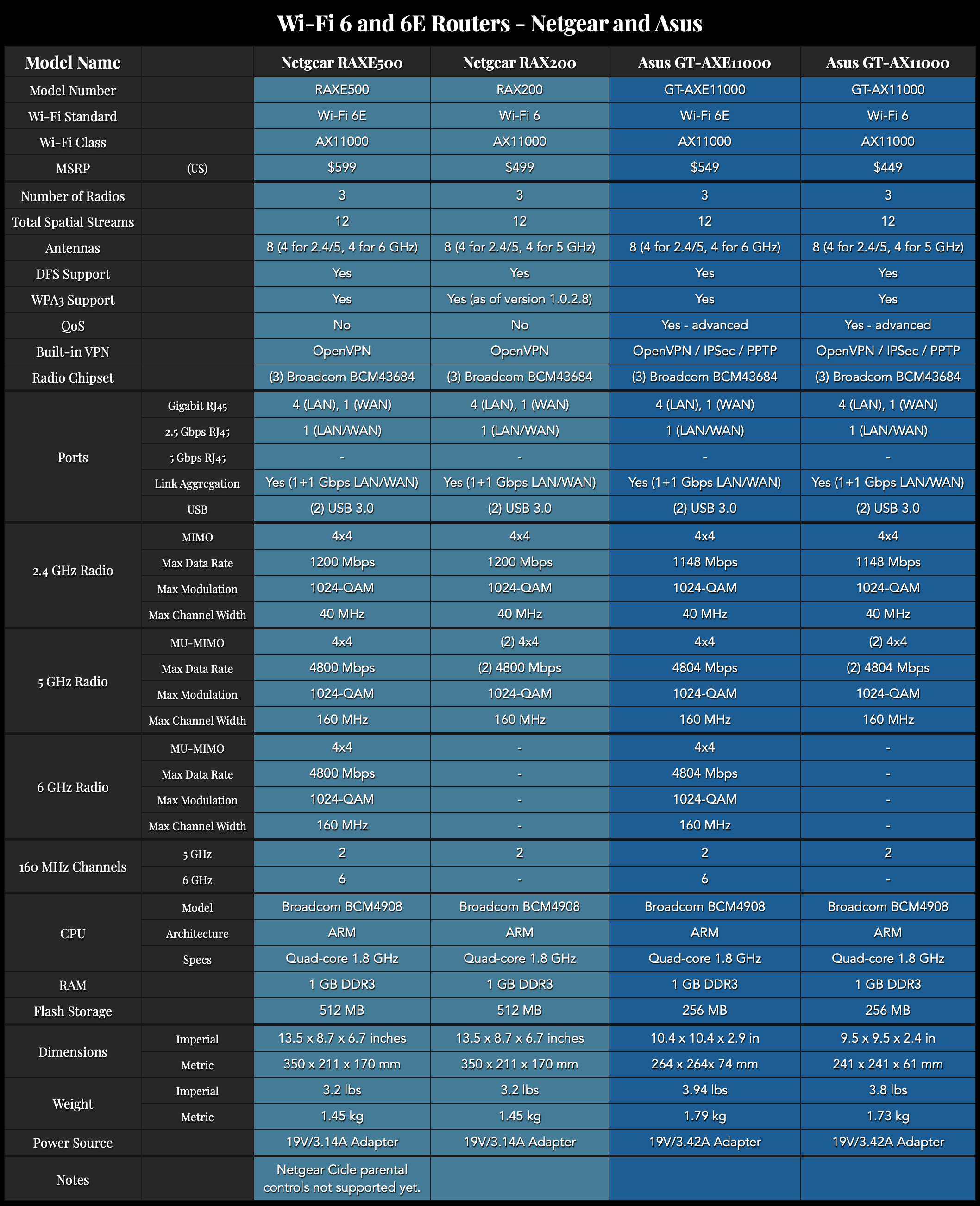





Comparison charts for eero mesh Wi-Fi gateways and extenders, including the new eero PoE 6, PoE Gateway, eero 6+, eero Pro 6E, and the Ring Alarm Pro.