Q&A: AP-Only vs. Complete UniFi Network
Originally Posted: May 27th, 2021
Last Edited: October 29th, 2021
Q&A: AP-Only vs. a Complete UniFi Network
Question:
We just moved into a house with Ethernet cables throughout the house. I just purchased two UniFi 6 Lites. Is all that I need to set up a Wi-Fi network, or if I’m missing anything?
Answer:
Yes, you can get away with only using UniFi APs in what’s called “standalone mode” — See Ubiquiti’s help article on that. This is your option for setting them up without a UniFi Controller. All you need is an Internet source and Ethernet connections leading to those APs. You can also setup them up as wireless mesh APs if you don’t have Ethernet available. You’ll also need PoE injectors or a PoE switch since the Wi-Fi 6 models don’t come with power injectors.
If you want to get a bit more out of those APs, you can add more pieces to your network. The biggest part is getting a UniFi Controller setup. There’s a few ways to do that:
Get a UniFi Cloud Key to run the UniFi Controller software
Run the free UniFi Controller software on a spare computer
Buy a UDM or UDM-Pro as your router. Those have the controller software built-in.
You don’t need all the parts to make a UniFi network, but it’s easier if you do.
A UniFi Controller isn’t needed to run those APs, but it provides most of the benefits of going with UniFi. It lets you change all your settings and monitor your network. If you get the UDM or UDM-Pro, you’ll also be able to use it to control your networks, routing, and firewall settings. You can also add UniFi switches if you want to extend it those networks to other ports in your house.
It’s easy to fall down the rabbit hole and spend a whole bunch of money and time on it, but the short version of this long answer is that there’s nothing wrong with just using the APs on their own. Read up on standalone mode and look at the Controller options and see if they’re worth it to you.
Question:
I was originally thinking I’d want a mesh network so that our devices would switch between our two UniFi access points. Is there a benefit of setting up the two routers in standalone mode versus setting them up as a mesh network?
I tried plugging one of the access points in and nothing happened. Do I also have to buy a poe injector to power the access points?
Is there a benefit of running the software on the computer versus buying a cloud key? I tried reading about the cloud key, but I’m not quite sure I understand how it works or where exactly to plug that in.
Answer:
You don’t need to have a mesh network to have devices move from AP to AP as you move around. The way to think about “mesh” is that it’s relevant when you don’t have Ethernet connections to your AP. Mesh systems are great if you want to have multiple APs but don’t have Ethernet cables in the area. Mesh APs are designed to wirelessly connect to each other and form a single seamless network. The trade off is that using wireless backhaul from AP to AP limits speeds and capacity. Ethernet always wins.
Routers and Wi-Fi access points are two different things. What you have are UniFi wireless access points. These act as wireless bridges, changing your wired Ethernet connection into a wireless connection, and vice versa. Routers allow you to communicate between networks — from the Internet to your home network, and back. UniFi Wi-Fi access points are not routers, which is why you’ll need to use something else as your router. This is likely going to be what your Internet provider gave you, or whatever existing all-in-one Wi-Fi router you were using before.
Yes, you will need something to deliver power to the access points. Typically all UniFi APs come with them, but Ubiquiti decided to remove them from the latest Wi-Fi 6 models, like the UniFi 6 Lite and UniFi 6 LR. It’s a dumb cost-cutting move in my opinion, but it is what it is.
For providing power to the APs, you can get PoE injectors, but you’ll have to be careful about what kind you get. The 6 Lite can take any standard 15W 802.3af PoE injector, but the 6 Long Range requires a higher powered 30W 802.3at PoE+ injector.
For 6 Lite: U-POE-AF or any 802.3af (15W) PoE injector from a reputable brand will work.
For 6 LR: Any 802.3at (30W) PoE+ injector from a reputable brand will work.
I generally recommend looking into a PoE switch when you have multiple APs like this, but that gets into the decision between having only APs, or building out a more complete UniFi network. You can get away with something small like the UniFi Lite 8 PoE that I use at home. If that’s sold out, you can get away with the older US-8-60W, but not the US-8. The switch lineup is confusing, which is why I made these comparison charts, and a few articles talking about UniFi switches.
The biggest benefit of the CloudKey or UDM/UDM-Pro is that the software is always running and you don’t need to leave a computer on. There’s nothing stopping you from installing the software on your computer and only running it when you need to change a setting, but that removes the monitoring and other nice things that come with an always-on UniFi controller. The software is the same no matter how you choose to run it, and the network will continue to work without it running.
The easiest option is to go all in:
Add a CloudKey and UniFi PoE switch to your network, while continuing to use your existing router.
Replace your router with a UDM/UDM-Pro and add PoE switch.
The cheaper options would be:
Continue to use your existing router, buy some PoE injectors, and use the UniFi app on your phone to set up your APs in standalone mode.
Continue to use your existing router, buy some PoE injectors, and run the UniFi app on your computer to set up your APs.
No matter which option you pick, once the UniFi APs are up and running, your devices will be able to move between the AP downstairs to the one upstairs without having to worry about it. You’ll roam from AP to AP and get good performance on both because you have Ethernet backhaul to your network.



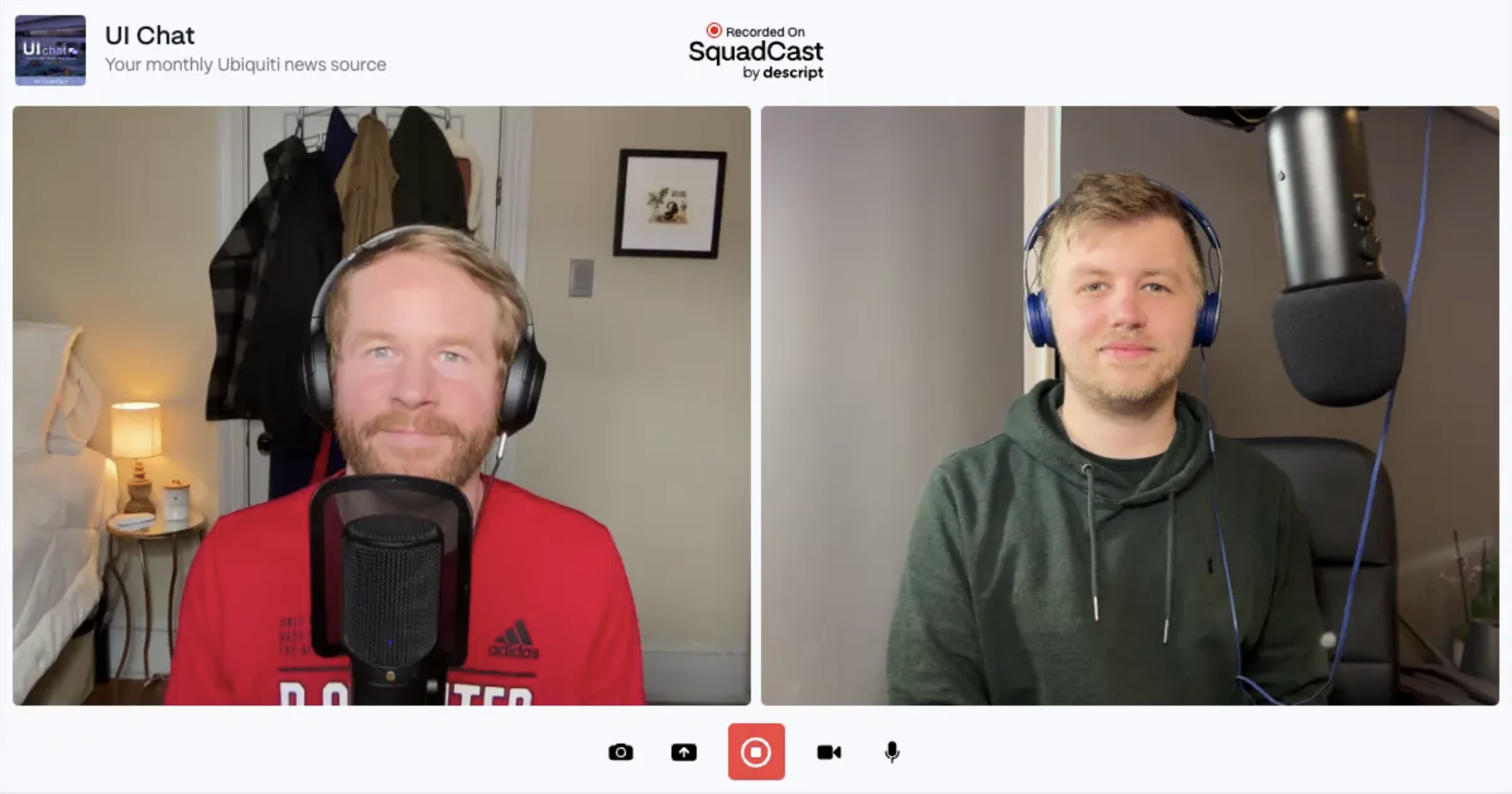
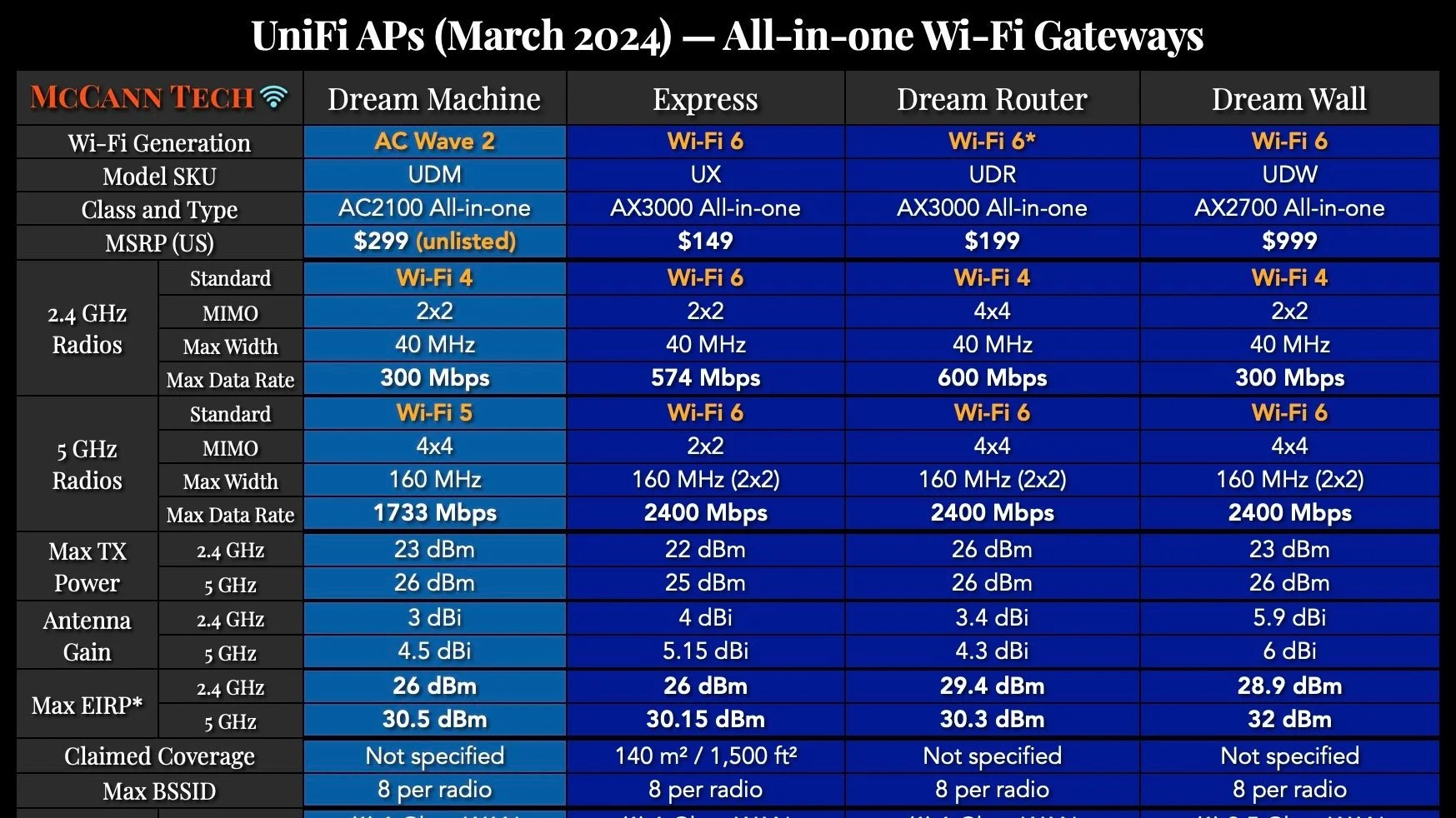




My preview of the UniFi UXG-Max covering the specs, my initial impressions, and where it fits in the increasingly crowded UniFi gateway lineup.